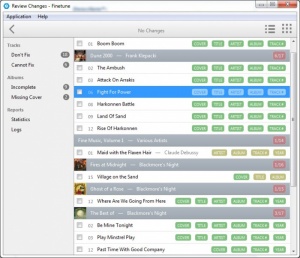Finetune
1.1
Size: 9.3 GB
Downloads: 3317
Platform: Windows (All Versions)
Audio files tend to end up in a disorganized heap and media players won't show your track in a particular order anymore. Fortunately, there is no shortage of tag editors, which you can use to modify their metadata. If you want to be done with your files quickly, then Finetune is the solution you need. This lightweight application is capable of doing most of the work for you. It can analyze your files, gather missing pieces of information and attach them, without asking for too much from your part.
The application is free to try for a limited period of time. It is available for Windows and Mac and it can be installed in no time. The hardware requirements are modest and there is no need to install any prerequisite tools or services.
When launched, the application will ask you to select a folder a music folder. After a quick analysis, the application will display its contained audio files in a list. What's more, all files will be sorted automatically by artist and album. Clicking a listed file will expand its entry, to reveal various details, like title, artist, album, year and more.
You can filter all your files to show items that can't be fixed, files that are not selected, files with incomplete tags and missing covers. All you have to do is tick the files you wish to fix, regardless of how you have filtered them and click a large check symbol in the upper part of the interface.
As previously suggested, the software is capable of finding and filling in missing information automatically. It uses existing tag information to identify your songs, but it can also analyze their acoustic finger print. In other words, the application will "listen" to your songs, to figure out what they are and what information to look for.
Turning a disorganized heap of audio files into an organized audio library can be done with only a few clicks when using Finetune.
Pros
The software can analyze the acoustic fingerprint of audio files. It is capable of retrieving missing tag information automatically. Selecting the files that need to be fixed and clicking a button is all you have to do.
Cons
You can't actually fix any files while using the trial version.
Finetune
1.1
Download
Finetune Awards

Finetune Editor’s Review Rating
Finetune has been reviewed by Frederick Barton on 20 Jul 2016. Based on the user interface, features and complexity, Findmysoft has rated Finetune 5 out of 5 stars, naming it Essential